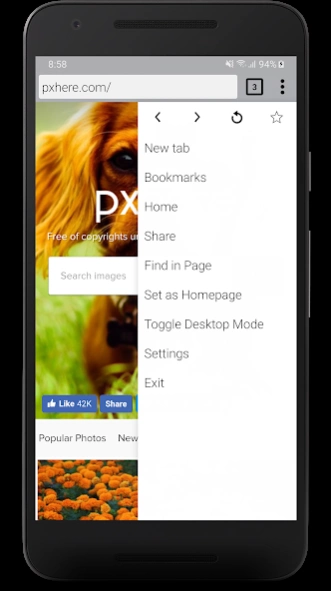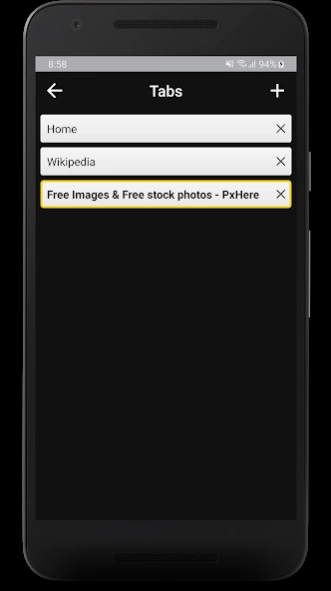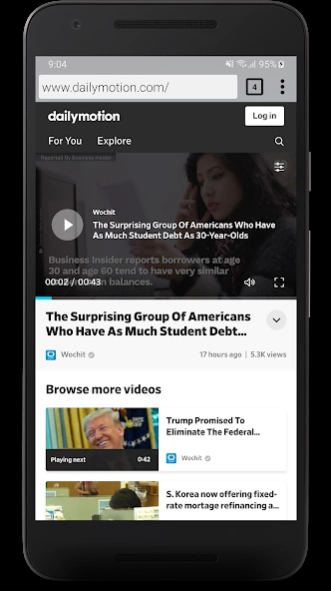Super Fast Private Browser 1.1
Free Version
Publisher Description
Super Fast Private Browser - Super Fast, Secure, Lightweight web browser with size around 2M yet powerful!
Super Fast Browser is the lightweight and fastest internet browser for android. This browser loads web pages very fast and browser app starts even quicker. It has the rapid page load time and quick response time.
This browser is really light and let you surf the web quickly. App saves your opened tabs and reopen them on restart. It is the best web browser for optimized internet speed.
Super Fast Browser is completely free and compatible with every android device out there. It allows the users to save data cost by providing quick search option.
Application's Key Features:
✓ Up to 90% faster
✓ Occupy 90% less space
✓ Use little memory
✓ Browse with lightning speed
✓ No frozen pages
✓ Multi tabs browsing
✓ Full screen view
✓ Quick bookmarks
✓ Easy settings
✓ Easy to use interface
✓ Share content easily
✓ Custom theme
Download and set Super Fast Browser as default if you want to browse the web without wait and any delay. This browser has fastest combination of app loading and web surfing.
About Super Fast Private Browser
Super Fast Private Browser is a free app for Android published in the Telephony list of apps, part of Communications.
The company that develops Super Fast Private Browser is AGB T. The latest version released by its developer is 1.1.
To install Super Fast Private Browser on your Android device, just click the green Continue To App button above to start the installation process. The app is listed on our website since 2019-09-25 and was downloaded 9 times. We have already checked if the download link is safe, however for your own protection we recommend that you scan the downloaded app with your antivirus. Your antivirus may detect the Super Fast Private Browser as malware as malware if the download link to com.agbtechnologies.superfast.browser is broken.
How to install Super Fast Private Browser on your Android device:
- Click on the Continue To App button on our website. This will redirect you to Google Play.
- Once the Super Fast Private Browser is shown in the Google Play listing of your Android device, you can start its download and installation. Tap on the Install button located below the search bar and to the right of the app icon.
- A pop-up window with the permissions required by Super Fast Private Browser will be shown. Click on Accept to continue the process.
- Super Fast Private Browser will be downloaded onto your device, displaying a progress. Once the download completes, the installation will start and you'll get a notification after the installation is finished.